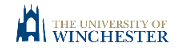The technology behind the project
Data Conversion and Database Creation
The Brokage books in their original form are inaccessible to most people since they are mostly written in Latin and in 15th and early 16th century hand. A few were translated and edited by earlier historians and published by the Southampton Record Society and Southampton Records Series. This early work prompted Professor Michael Hicks to recognize the value of being able to deconstruct the entries and to record them in modern English and within a database structure. Over the last ten years Dr Winifred Harwood has translated and transcribed these texts, and entered the data onto a database, a significant undertaking.
A degree of data standardisation was required e.g. for place names, and the personal names of carters and recipients. Forenames were modernised and standardised in the database, but surnames have been entered both in their original form and in a standardised form to avoid confusion and to allow sorting on an individual.
There was also variation in the way that amounts were specified. For example, Wine came in barrels (32 gallons), hogsheads (63 gallons), pipes (126 gallons), butts (126 gallons) and dolios (252 gallons). These were all converted to gallons but the original measurement retained in the notes. There was also a need to avoid duplication where multiple carters were carrying a shipment.
Drawing on the database skills of the GeoData Institute, the project team developed the database in Microsoft Access initially and this formed the platform for the data conversion. In total 13 books covering 12 years have been entered into the database and now the project has constructed a searchable database from the Southampton brokage books for use by historians.
The idea was to retain as much of the original source material as possible in a form which enables quantities and other information to be compared in a consistent fashion.
The four main tables of the database are for shipments, commodities, recipients and carriers. The shipment table shows the date that the cart or carts passed through Bargate, the number of carts, the town towards which the carts leaving Southampton were heading and the tolls paid.
The commodity table shows the commodity which was being carried, the quantity, standardised quantity and also a category to allow the grouping of records (e.g. fish).
Similarly, the carrier and recipient tables show the names, surnames and standardised surnames of the carriers / recipients, and other relevant information
A relational database structure was created which linked the shipments, carter, recipient etc. based on common identifiers. It is the unique shipment ID that holds the key to the database records.
Queries were created in order to summarise the information, allowing consideration of individual commodities, carters and destinations.
The database currently has 18,731 shipments and 26,450 commodities and this represents only 12 of the 38 years of data available.
The database is a hugely valuable resource in itself allowing us to interrogate the brokage books and to aid our understanding of the movement of goods. However, by linking it to a map within a Geographic Information System it becomes very powerful, as one can start to consider the geographical distribution of goods and patterns in trade.
Digital Mapping – GIS
The Brokage books capture detailed information about the shipments carried on carts during the period but crucially they record the destinations the goods went to. This provides us with an exciting opportunity to map the data and to explore patterns in trade such as important centres for certain types of goods. It also enables exploration of other aspects of trade such as the range of goods (ie how far they were transported), to reconstruct patterns of movements of the individual carters and to estimate their yearly distance totals.
In order to map the data, it was necessary to standardise the place names listed in the destination entry of the database records because the Brokage books contain a number of variants (e.g. Winchester, Wynchestre etc). These standard names have been linked to an existing digital map dataset which records the geographical location (OS grid reference) of these places and is based on Ordnance Survey's OpenData 1:50,000 place name Gazetteer.
By linking the database entries to the map, it is possible to then collate the commodity information for that location and to display the amounts for a given time period, on a digital map using a Geographical Information System (GIS). An example is shown below which displays the destinations iron was shipped to in 1447-1448.
Combining the power of databases with the visual representation capabilities of digital mapping within GIS it is possible to analyse and create 1000s of map based summaries of the brokage data.
The first phase of the project achieved this with industry standard database (MS Access) and desktop GIS software (ArcGIS) and this created some impressive outputs but it relied on the specialist software skills of the project staff and expensive software. The project team quickly realised that there was much wider potential for the data and had a desire to make the dataset, which was previously inaccessible to most people, much more widely available on the Internet and using tools and techniques that delivered the same quality outputs but which were much easier to generate. This precipitated the current project and website and the migration of the database and mapping to Open Source platforms.
While the database continues to be administered within MS Access, a linked copy has been created within PostGres. This database supports spatial queries which help drive the spatial search operations performed by the application and the visualisation is delivered using OpenLayers which delivers an interactive map allowing visualisation of the results. The mapping updates as the search parameters change.
The result is a fully interactive web map (similar to GoogleMaps) which not only displays the outputs of queries but which allows the user to browse around and interactively interrogate the map content by clicking on it with the mouse cursor.